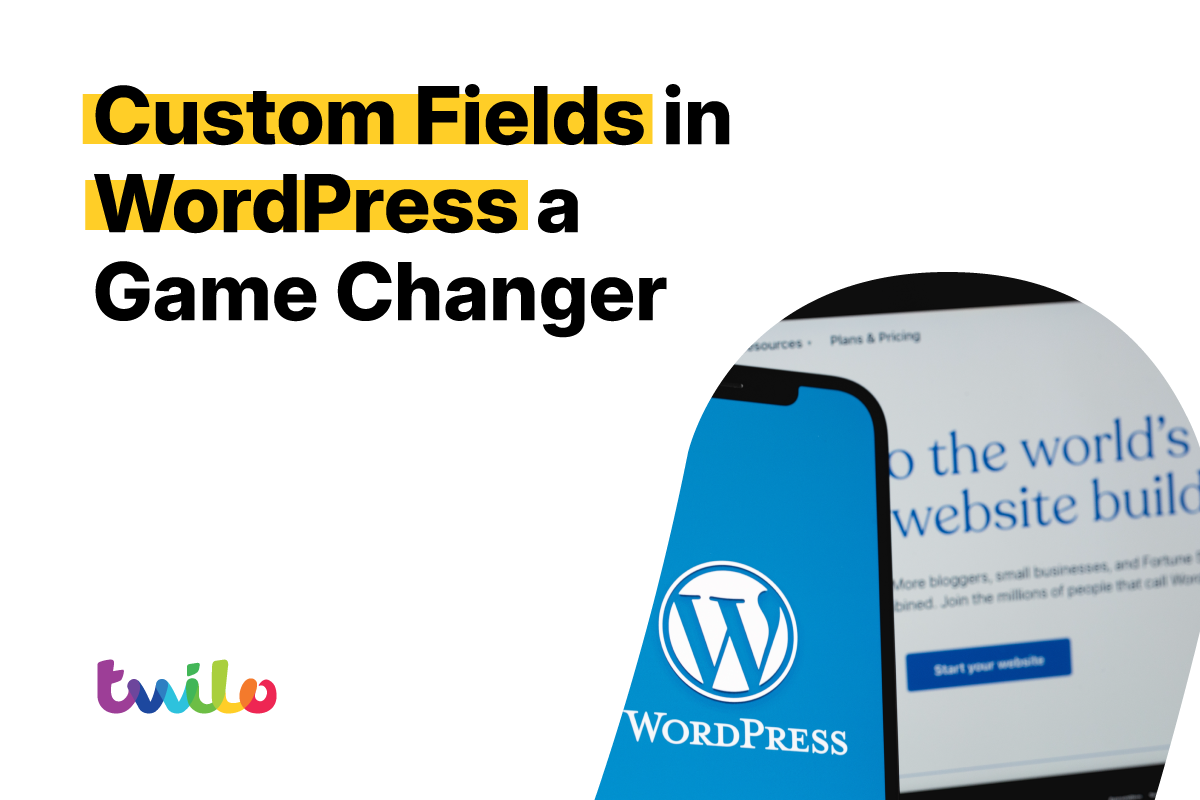WordPress has long been the go-to platform for building websites, thanks to its ease of use and flexibility. However, what truly makes WordPress a powerhouse for developers and content creators is its ability to use custom fields. When paired with the Advanced Custom Fields (ACF) plugin, this feature becomes a game changer, allowing for deep customisation and enhanced functionality.
Understanding Custom Fields in WordPress
Custom fields in WordPress allow you to add additional metadata to posts, pages, and custom post types. This metadata can be anything—from a simple text input to more complex data like images, dates, or even repeated sets of data.
By default, WordPress includes a basic custom field feature, but it’s somewhat limited and not very user-friendly for non-technical users. This is where Advanced Custom Fields (ACF) steps in, providing a robust and intuitive way to manage custom fields.
How Advanced Custom Fields (ACF) Supercharges Custom Fields
A Wide Range of Field Types
ACF expands the functionality of WordPress custom fields by offering a vast array of field types. Some of the most useful ones include:
- Text, Textarea, and WYSIWYG Editors: Ideal for adding structured content.
- Image and File Uploads: Allows easy management of media assets.
- Repeater Fields: Enables the creation of dynamic lists, such as testimonials or FAQs, without needing multiple posts or pages.
- Flexible Content: Provides a modular approach to page layouts, giving developers and users the ability to build complex pages with varying content blocks.
- Date Picker and Time Picker: Perfect for event management or scheduling functionalities.
2. User-Friendly Interface
One of ACF’s standout features is its intuitive interface. It simplifies the process of adding custom fields to WordPress by providing a clear, user-friendly dashboard. Non-developers can easily create, edit, and manage custom fields without touching a single line of code.
3. Conditional Logic
ACF introduces conditional logic to custom fields. This means fields can be shown or hidden based on certain conditions, making forms more dynamic and reducing clutter.
4. Custom Field Location Rules
ACF allows you to assign custom fields to specific locations within your WordPress site. You can target posts, pages, custom post types, taxonomies, or even specific templates. This flexibility ensures that content editors have the right tools at their disposal for each unique piece of content.
5. Seamless Integration with WordPress Core
ACF integrates seamlessly with the WordPress core, including the Gutenberg block editor. Developers can create custom blocks with ACF, providing a highly tailored experience for content creators who prefer using Gutenberg.
Why ACF Makes WordPress a Game Changer

1. Empowers Custom Development
Before ACF, customising WordPress required significant coding knowledge. ACF removes this barrier, making custom field creation accessible to both developers and non-developers. Developers can rapidly build complex sites, while content managers enjoy a simplified interface for adding and editing content.
2. Streamlines Content Management
With ACF, content management becomes more intuitive and structured. Instead of overwhelming editors with generic input fields, ACF allows for customised, specific fields that guide the user in adding the correct type of content. This reduces errors and enhances the overall workflow.
3. Versatility Across Projects
Whether you’re building a simple blog or a complex e-commerce site, ACF adapts to your needs. Its ability to handle diverse data types and complex relationships between fields makes it suitable for any industry—be it real estate, education, healthcare, or retail.
4. Enhanced Frontend Control
ACF doesn’t just stop at backend convenience. It also gives developers precise control over how custom field data is displayed on the frontend. This ensures that every piece of data can be perfectly styled and integrated into the website design, creating a seamless user experience.
Conclusion
Custom fields have always been a powerful feature of WordPress, but with Advanced Custom Fields (ACF), their potential is truly unleashed. ACF transforms WordPress into a highly flexible, customisable, and user-friendly platform, making it a game changer for developers and content creators alike.
Whether you’re looking to build a simple website or a complex web application, ACF provides the tools to take your WordPress site to the next level. By streamlining content management, enhancing customisation, and empowering developers with advanced features, ACF proves that custom fields are more than just a feature—they’re the future of WordPress development. At Twilo Creative, we use ACF Pro to enhance our websites with this powerful tool. It allows us to deliver highly customised, feature-rich websites that meet the unique needs of our clients, ensuring a seamless and engaging user experience.